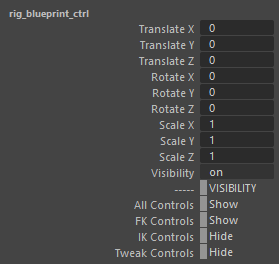aRT Quick Start Guide
You have two options when starting to build your rig.
Use one of the premade blueprints available from the Blueprint drop down menu.
Or build your own custom blueprint using the options in the Blueprint Editor.
You can adjust the joint orientations using the Joint Orient menu, switching between X or Y as the primary axis.
You can adjust the orientation around the axis using the Adjust Orientation attribute on each locator.
Recommended Workflow
1. Define the base blueprint.
2. Position the locators to fit inside your model.
3. Adjust the orientations of each locator.
4. Now make each of the control types visible, one after the other - Its easier to work on each independently.
5. Choose a control shape using the options on each locator, and then reposition it to fit the model. You can adjust the CV’s too to sculpt the controls if needed.
6. When you are happy with the blueprint, save the Blueprint Data which stores the configuration, locator positions and controls.
7. Now you can generate the skeleton which will also bind the model to the joints for you.
8. You can at this stage work on the skin weights.
9. When happy to move on, give the rig a name and version number and then generate the rig.
10. When finished with the rig use the Publish the Rig option in the Tools menu to clean up the scene, ready to be passed to an animator.
Things To Consider
You can use the Remove Rig button to delete the rig and drop back to the skeleton. This will retain the skin weights too.
If you need to change the controls or the module configuration you can use the Modify Blueprint button.
This will drop back to the blueprint while keeping the skeleton and skinning data.
You can then generate the rig again with the updated options.
Finally, if you need to you can use the Edit Blueprint button to go back to the beginning. This allows you to also change the locator positions and joint orientations but you will lose the rig, skeleton and skinning data.
To help with animation and exporting to a game engine, you can use the Prepare For Export option in the Tools menu.
This will bake the animation onto the joints and remove the rig.